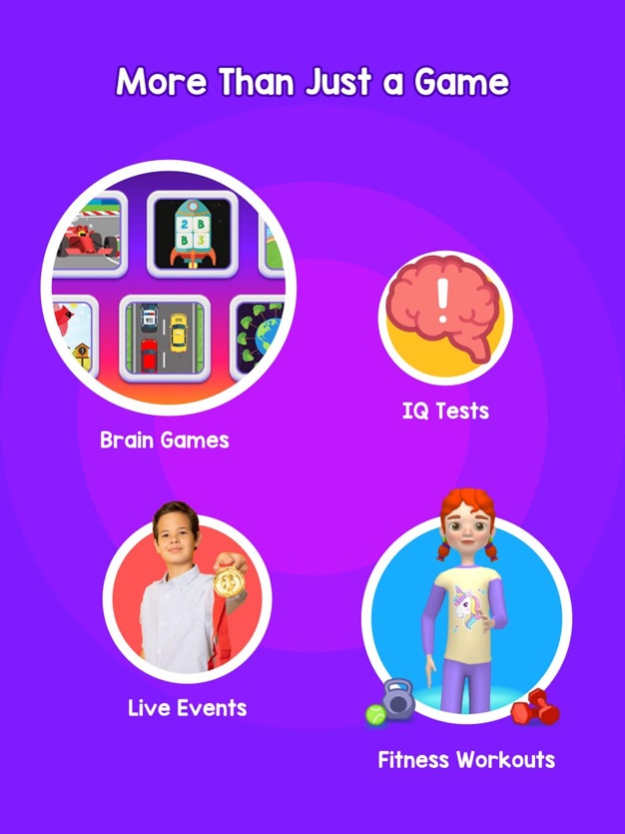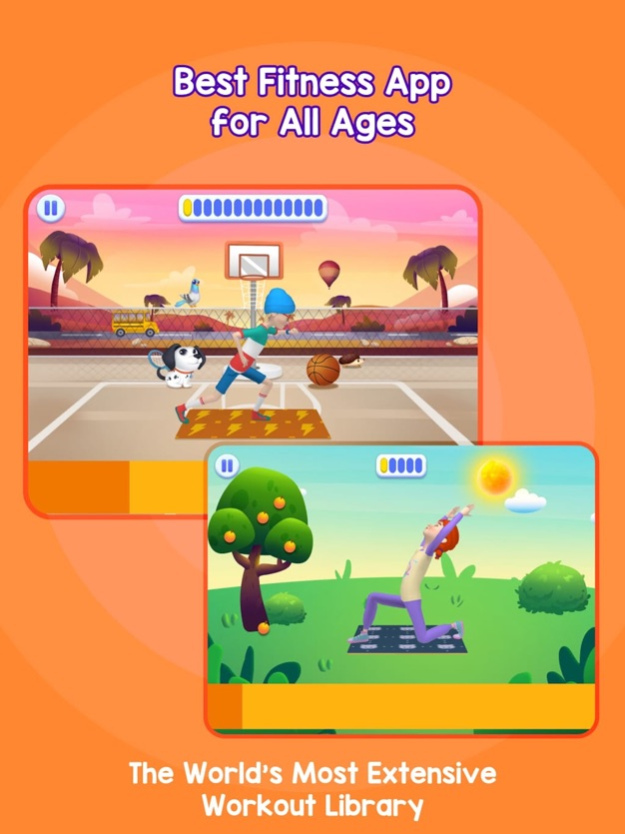MentalUP - Kids Learning Games 7.6.2
Free Version
Publisher Description
Ready for an adventure? Download and experience the magic of learning with teacher-made educational games. Discover a true miracle for curious minds!
ONE APP FOR EVERYTHING YOU NEED
Fun Brain Games
Educational Learning Games
Personal Skill-Based Games
Multiple Intelligences Activites
Certified IQ Tests and In-Depth Results
Fun Competitions & Live Events
Fitness Exercises at Home Without Equipment
Personal Daily Workouts (Games & Fitness)
Reports on Where You Excel and Where You Need to Improve
Surprising Features in the Adventure Path and Much More…
ALL KIDS OF AGE 4-13,
AND EVEN ADULTS LIKED IT!
With all kids of age 4-13, it is also used by
Gifted and talented children
Who is preparing for exams with a unique talent, such as Kangaroo Math
Children who want to succeed in their classes
Those who want to improve their ability to focus and concentrate
Those who wish to develop their multiple intelligence in logic, maths, geometry, visual and verbal skills, and much more
Those who want to improve their physical condition while also having fun and developing cognitive skills
In other words, people and kids of all ages who want to improve use it with pleasure by having fun!
It has many different, fun, and valuable features. You've never seen them before!
SAFE CONTENT CERTIFIED BY WORLD LEADING COMMUNITIES
The Best Family-Friendly Product Award
Mom’s Choice Award
EVIDENCE of IMPACT Award by UCL
Certified Pedagogical Quality by EAF
Educational App Store Certified
Over 10 Million Happy Users Around the World
No-Ads & ChildSafe Content
# MentalUP PREMIUM PRICING & TERMS
MentalUP offers the following subscriptions:
• 3 month: $19.99
• 6 month: $29.99
• 1 year: $35.99
These prices are for United States customers. Pricing in other countries may vary and actual charges may be converted to your local currency depending on your country of residence. Your MentalUP Premium subscription will be charged through your iTunes account.
At the end of the term, your subscription will automatically renew through your iTunes account.
You will be charged for the regular price of your subscription within 24 hours prior to the end of the current term.
Subscriptions may be managed by the user. Auto-renewal may be turned off by going to the user’s Account Settings after purchase.
No cancellation of the current subscription is allowed during active subscription period.
Privacy Policy: https://www.mentalup.co/privacy-policy
Terms of Service: https://www.mentalup.co/terms-of-use
Payment Policy: https://www.mentalup.co/payment-policy
Apr 21, 2024
Version 7.6.2
We've worked hard to make MentalUP even better in this release. We fixed some of network problems. In short, we've fixed bugs, made it faster, and easier to use. Now, let's dive into more fun!
About MentalUP - Kids Learning Games
MentalUP - Kids Learning Games is a free app for iOS published in the Kids list of apps, part of Education.
The company that develops MentalUP - Kids Learning Games is Ayasis Yazilim ve Bilisim Teknolojileri Anonim Sirketi. The latest version released by its developer is 7.6.2.
To install MentalUP - Kids Learning Games on your iOS device, just click the green Continue To App button above to start the installation process. The app is listed on our website since 2024-04-21 and was downloaded 10 times. We have already checked if the download link is safe, however for your own protection we recommend that you scan the downloaded app with your antivirus. Your antivirus may detect the MentalUP - Kids Learning Games as malware if the download link is broken.
How to install MentalUP - Kids Learning Games on your iOS device:
- Click on the Continue To App button on our website. This will redirect you to the App Store.
- Once the MentalUP - Kids Learning Games is shown in the iTunes listing of your iOS device, you can start its download and installation. Tap on the GET button to the right of the app to start downloading it.
- If you are not logged-in the iOS appstore app, you'll be prompted for your your Apple ID and/or password.
- After MentalUP - Kids Learning Games is downloaded, you'll see an INSTALL button to the right. Tap on it to start the actual installation of the iOS app.
- Once installation is finished you can tap on the OPEN button to start it. Its icon will also be added to your device home screen.